


Sign up to receive week deals
When is the best time to buy at iStock?
The number of promo codes added by month
How to use a coupon code on iStock?
-
Save coupon code
Saving money can be as easy as, click on the “Show coupon code” button. Copy the code which will appear in the pop-up window and let’s start saving.
-
Visit site iStock
Go to istockphoto.com.
-
See prices
Click on the “Pricing” tab. A new page appears.
-
Choose necessary plan
Select a plan by clicking on “Buy credits” on the plan you want. A new page opens fill in the necessary information.
-
Apply promo code
After filling in your shipping details, payment information. After the total price, click on “Have a promo code”, type the code into the field and click on “Apply”. To complete the purchase press “I agree to pay now”.
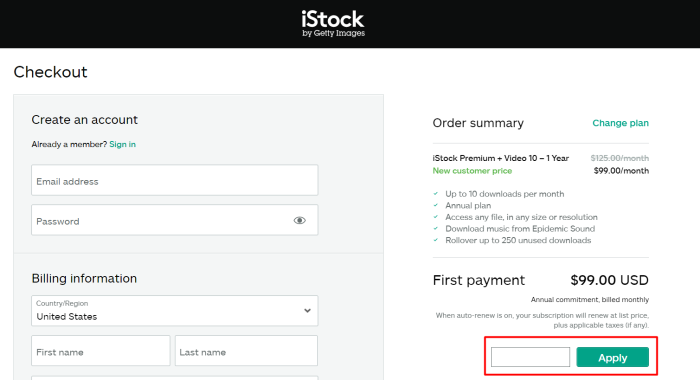
Why You Can Trust Our Deals
At DiscountReactor, we combine smart AI tools and careful editorial work to show you only accurate "up-to-date" and truly useful offers. AI helps us quickly filter and pre-test coupons, while editors manually check the results, adjust the reliability rating based on confirmed validity and keep the pages clean without unnecessary “noise.”We monitor stores daily, conduct regular manual content reviews, update or remove any problematic coupons within 24 hours on business days. We clearly mark coupons as "Verified", "Expired" or "Editor's Choice" work with partner stores on content accuracy, and always put your interests first by showing only fresh and working offers without unnecessary clutter. Rankings are based on popularity, coupon validity and user interest.
The best ways to save more with iStock
iStock has united thousands of passionate artists worldwide to offer you millions of bold, unique stock images. Whatever business you do, an attractive website is a must feature nowadays. iStock Getty Images offers visual arts of any sort. We bet you will find at least several images out of millions in stock to match your project.
Discount Policy
The iStock promo codes section speaks for itself. Scroll down to the bottom of the page to pay it a visit. It stores iStock promo codes. Most of them apply sitewide. In other words, whatever product you put in the cart, a coupon will cut off a piece of its price. Unfortunately, the iStock promo codes section has a considerable downside.
Range of Products
iStock’s product assortment breaks down in the following sections:
- Photos;
- Illustrations;
- Videos.
Each section has product categories of its own. You can optimize your search by trending items, curated content, and more on top of product categories.
Other Benefits
iStock seeks customers that will come back again and again. The Tips and Tricks section is the living proof of what we have just said. It branches off into the following subsections:
- Best Practices;
- iStock Solutions;
- Industry Trends.
These subsections harbor tons of articles on how to run a business online.
Payment Information
iStock accepts credit and debit cards issued by creditworthy payment services, including Visa, MasterCard, American Express, and Discover. For express checkout, proceed with PayPal.
Shipping
As soon as the payment is approved, you gain access to the vast stock of iStock’s portfolio. Download images in HD as per your plan. No physical shipping is involved.



















