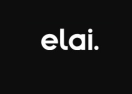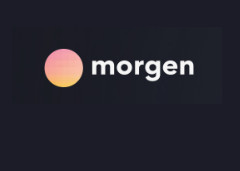Sign up to receive week deals
When is the best time to buy at Morgen?
The number of promo codes added by month
How to use a coupon code on Morgen?
-
Go to the store's website
Visit morgen.com to unlock the power of streamlined time management. Click on the “Pricing” entry at the top of the page.
-
Select a plan
Choose your subscription plan and press “Start now” or “Start your free trial”.
-
Log into your account
Create an account for all Morgen apps and Modern Assist. Enjoy the way Morgen makes your scheduling simple and hassle-free.
-
Upgrade your subscription
When your free trial is over, you need to upgrade your subscription to the paid version.
-
Choose promo code
Swing by discountreactor.com to pick up a promo code. Press “Show Coupon” or “Get the Deal” to uncover the preferred Morgen promo code. Copy the code to the clipboard.
-
Start placing your order
Return to morgen.com to finalize your upgrade to the full version of your time management product.
-
Apply promo code
Place the saved promo code in the “Discount code” box and hit “Apply”. Gain access to real-time availability across your calendars without any risk of scheduling conflicts.
Why You Can Trust Our Deals
At DiscountReactor, we combine smart AI tools and careful editorial work to show you only accurate "up-to-date" and truly useful offers. AI helps us quickly filter and pre-test coupons, while editors manually check the results, adjust the reliability rating based on confirmed validity and keep the pages clean without unnecessary “noise.”We monitor stores daily, conduct regular manual content reviews, update or remove any problematic coupons within 24 hours on business days. We clearly mark coupons as "Verified", "Expired" or "Editor's Choice" work with partner stores on content accuracy, and always put your interests first by showing only fresh and working offers without unnecessary clutter. Rankings are based on popularity, coupon validity and user interest.