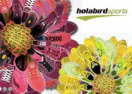20
%
Promo code
Verified
We recommend
Valid 1 Month
Applied 5 times
+1
10
%
Promo code
Verified
Valid 1 Month
$
15
Promo code
Verified
Valid 1 Month
10
%
Promo code
Verified
Applied 41 times

Promo code
Verified
Valid Only Today!
Applied 91 times
60
%
50
%
Special offer
10
%
Applied 154 time

Special offer
Applied 138 time

Sign up to receive week deals
Expired, but try! The codes might work
25
%
Promo code
The Special Offer is expired
Applied 177 times
30
%
Promo code
The Special Offer is expired
Applied 75 times
20
%
Promo code
The Special Offer is expired
Applied 70 times
20
%
Promo code
The Special Offer is expired
Applied 33 times
When is the best time to buy at Lids.com?
The number of promo codes added by month
0
2
4
6
8
10
Jan
5
Feb
3
Mar
3
Apr
5
May
6
Jun
6
Jul
6
Aug
5
Sep
5
Oct
7
Nov
7
Dec
5
How to use a coupon code on Lids.com?
-
Copy the Coupon CodeClick on "Show coupon code" and copy the code to start shopping.
-
Visit Lids WebsiteGo to lids.com and choose your desired item. Use the filter to narrow down your options if needed. Click on the product you want.
-
Select Product OptionsPick a design or style, choose the color, and specify the quantity you need.
-
Proceed to CheckoutClick on “Checkout” to review your shopping cart details.
-
Apply the CodeOn the cart page, locate the field for the code below your total price. Type the code, click on the plus sign beside it, and select the checkout option that suits you.