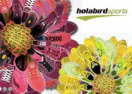Sign up to receive week deals
When is the best time to buy at Nashbar?
The number of promo codes added by month
The best ways to save more with Nashbar
Getting a code is pretty simple. Click on “Show coupon code”. Copy the code and apply it in the required field.
We have a code, let's use it:
1. Go to nashbar.com. Select a country and currency.
2. Select an item from the different categories, you can also compare the items with other items. When you find what you need click on it.
3. On the new page, hover over the image to zoom, select a color, size and quantity if necessary.
4. You can also check your item's description. Click on “Add to cart”. When the pop window appears, click on “View cart and checkout”.
Apply promotional code
On the new page is the product description, check the total price of your item(s). Below it is the words “Have a promotional code”, click on it and paste the code into the field. Hit the “Apply” button. To complete the order process decide a checkout option.
Keep shopping.