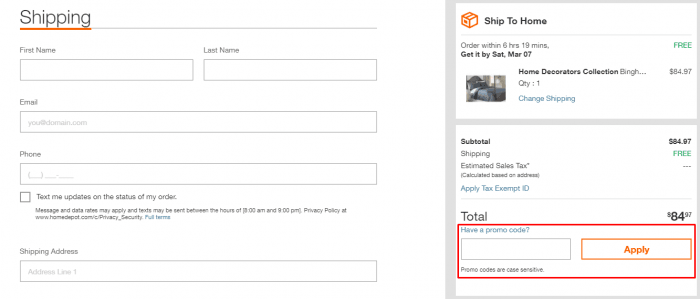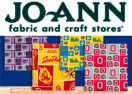Sign up to receive week deals
When is the best time to buy at The Home Depot?
The number of promo codes added by month
How to use a coupon code on The Home Depot?
-
Go to homedepot.com.
After copying a promo code, go to homedepot.com website and make purchases.
-
Choose an item
Click on “Products & Services” to decide what you need. On finding your item, click on it.
You can click on “Sort by” to make your search faster or click on the other filter options.
-
Choose parameters of your product
On the next page is your item’s image and description. Select a color, determine your earliest delivery date by typing your zip code into the field. Click on “Add to cart” to add it.
-
Go to cart
On the pop-up window select a service or plan suitable for your item and click on “Go to cart” to see your items.
-
Apply promotional code
On the new page, check the items you have in your cart make sure you have all you need. Immediately after it is an open field titled “Apply a promotional code”. Type or paste your code and click on “Apply”.