10
%
Promo code
Verified
We recommend
Applied 137 times
+1
10
%
Special offer
Applied 75 times

Special offer
Applied 60 times

Sign up to receive week deals
Expired, but try! The codes might work
10
%
Promo code
The Special Offer is expired
Applied 201 times
30
%
Special offer
The Special Offer is expired
20
%
Special offer
The Special Offer is expired
Applied 19 times

Special offer
The Special Offer is expired
Applied 37 times
When is the best time to buy at TrustedSite?
The number of promo codes added by month
0
2
4
6
8
10
Jan
1
Feb
1
Mar
1
Apr
1
May
1
Jun
1
Jul
1
Aug
1
Sep
1
Oct
1
Nov
1
Dec
1
How to use a coupon code on TrustedSite?
-
Go to trustedsite.com
After copying a promo code, go to the website trustedsite.com and sign into your account.
-
Choose a plan
Click on the “Get Certified” button at the top-right corner of the page, select a plan, and press “Continue”.
-
Fill the personal information
Fill out forms about your account, such as website host, and various contact information.
-
Apply the promo code
Place the saved promo code in a box below the "Type the letters below" entry, and press "Complete Signup". Certify integrity, security, and merchant reliability to ensure the legitimacy of your business.
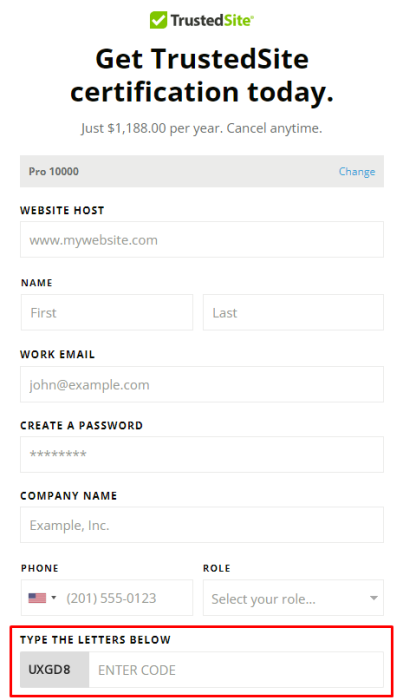
Why You Can Trust Our Deals
At DiscountReactor, we combine smart AI tools and careful editorial work to show you only accurate "up-to-date" and truly useful offers. AI helps us quickly filter and pre-test coupons, while editors manually check the results, adjust the reliability rating based on confirmed validity and keep the pages clean without unnecessary “noise.”We monitor stores daily, conduct regular manual content reviews, update or remove any problematic coupons within 24 hours on business days. We clearly mark coupons as "Verified", "Expired" or "Editor's Choice" work with partner stores on content accuracy, and always put your interests first by showing only fresh and working offers without unnecessary clutter. Rankings are based on popularity, coupon validity and user interest.



















