10
%
Promo code
Verified
We recommend
Applied 24 times
+1
10
%
Promo code
Verified
Applied 74 times
15
%
Promo code
Verified
Valid 1 Month
Applied 76 times
35
%
Special offer
Valid 1 Month

Special offer
Applied 87 times
25
%
Applied 82 times

Sign up to receive week deals
Expired, but try! The codes might work
25
%
Promo code
The Special Offer is expired
Applied 76 times
70
%
Special offer
The Special Offer is expired
Applied 86 times
15
%
Special offer
The Special Offer is expired
Applied 83 times
10
%
The Special Offer is expired
Applied 77 times
When is the best time to buy at NapFun?
The number of promo codes added by month
0
2
4
6
8
10
Jan
4
Feb
4
Mar
4
Apr
4
May
3
Jun
3
Jul
4
Aug
4
Sep
3
Oct
3
Nov
3
Dec
3
How to use a coupon code on NapFun?
-
Select the NapFun promo code
Press “Show Coupon” or “Get the Deal” to uncover the preferred NapFun promo code, add the code to the clipboard, and head for napfun.com.
-
Choose the needed products
Fill the shopping cart with travel pillows to wrap your neck with ultimate comfort as you fall asleep in a seat.
-
Shopping cart
Press forward in the direction of the top-right corner of the page, click on the shopping bag icon, press “View Cart” in the cart summary menu, and ensure your pillows appear in the shopping cart.
-
Apply promo code
Place the stored-away promotional code in the "Coupon code" box, and press "OK" to redeem the code – proceed to the checkout and enter the code there in a drop-down box that appears after clicking on the "Click here to enter your code".
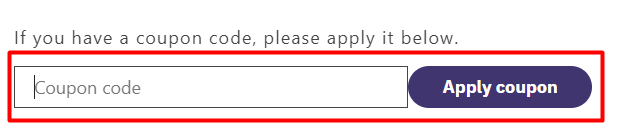
Related Stores
Why You Can Trust Our Deals
At DiscountReactor, we combine smart AI tools and careful editorial work to show you only accurate "up-to-date" and truly useful offers. AI helps us quickly filter and pre-test coupons, while editors manually check the results, adjust the reliability rating based on confirmed validity and keep the pages clean without unnecessary “noise.”We monitor stores daily, conduct regular manual content reviews, update or remove any problematic coupons within 24 hours on business days. We clearly mark coupons as "Verified", "Expired" or "Editor's Choice" work with partner stores on content accuracy, and always put your interests first by showing only fresh and working offers without unnecessary clutter. Rankings are based on popularity, coupon validity and user interest.



















