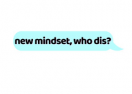Sign up to receive week deals


When is the best time to buy at Memories.net?
The number of promo codes added by month
Why You Can Trust Our Deals
At DiscountReactor, we combine smart AI tools and careful editorial work to show you only accurate "up-to-date" and truly useful offers. AI helps us quickly filter and pre-test coupons, while editors manually check the results, adjust the reliability rating based on confirmed validity and keep the pages clean without unnecessary “noise.”We monitor stores daily, conduct regular manual content reviews, update or remove any problematic coupons within 24 hours on business days. We clearly mark coupons as "Verified", "Expired" or "Editor's Choice" work with partner stores on content accuracy, and always put your interests first by showing only fresh and working offers without unnecessary clutter.
The best ways to save more with Memories.net
What are memories? They are moments in our lives that stay with us, stay in our hearts. But is it real to extend the life of memories in real-time? Yes — memories live on! In order to affirm this truth, the Memories.net project was created.
The digital platform Memories.net was created in 2014 so that everyone would have the opportunity to save their own timeline of life, which they can share with their family and friends if they wish. This project saves memories in your own chronological online library, like cloud storage in which you have the ability to add photos, videos, leave notes, and even audio messages. You can make your personal online recordings private, or you can subscribe to a family bundle that will include not only your recordings but also those of your family and friends. You can also use Memories.net to create special memorials to remember your departed friends/relatives; you can send messages from the future and much more pertaining to the eternal life of your memories.
People in 206 countries have already tried out all the benefits of the Memories.net online platform, and you too can do it anytime!
To make using the Memories.net platform more profitable, we recommend you to take advantage of special promo codes that you can easily find on our DiscountReactor website!
How to use a coupon code at Memories.net
In order to make sure you can use coupon codes at Memories.net with maximum ease, we have prepared special instructions for you on how to use promo codes, following which you will be able to get a discount in a couple of minutes!
- First, choose the coupon code you will use for your shopping from the list of codes offered on our website.
- Then click on the “Show Coupon” button and copy the code for future use by clicking on the “Copy” button.
- Go to memories.net.
- Select the services you would like to purchase.
- Next, click on the “Buy Now” button, and then in the window that appears, press the “Apply Coupon” button.
- In the line that will appear, you need to insert the previously copied coupon code.
- Just press “Enter” to activate it.
That’s all! Enjoy!