
Sign up to receive week deals
When is the best time to buy at HP?
The number of promo codes added by month
How to use a coupon code on HP?
-
Go to hp.com.
Go to store.hp.com.
-
Choose an item
Choose your item from the different categories. Personalize your item by selecting what suits you.
-
Add to bag
Click on “Add to cart”.
-
Check your data
Go to bag. On the next page are the details of your item(s), ensure you have all you need and check your total price.
-
Write your address for delivery
Fill in your Delivery details and Shipping details.
-
Apply the promo code
Notice the words “Add”, click on it and type the code into the field that appears and click on “Apply”. Pick any accompanying item you need, and click on “Checkout”.
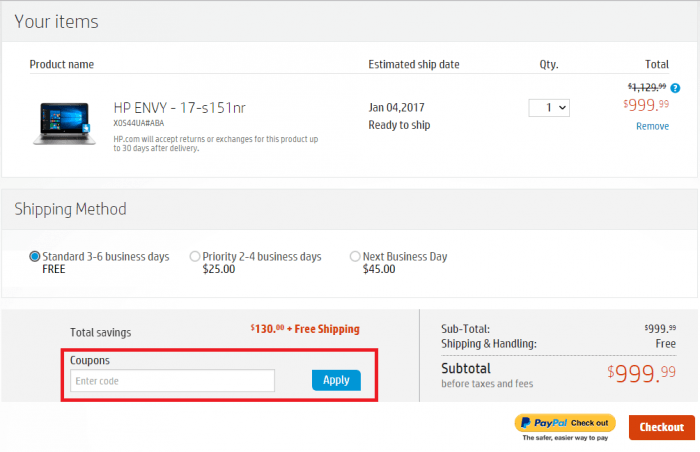
The best ways to save more with HP
Being one of the world's leading technology companies, Hewlett-Packard is the epitome of brisk efficiency and rapid progress. The company manufactures top-drawer hardware components and has been known to have an excellent grasp of laptop production. The HP’s laptop assortment varies widely, starting from light sleek laptops for students and business people and up to the luxury powerful gaming gadgets for those who are fond of being engrossed in a virtual world. HP's hardware brings about nothing but the sheer enjoyment of merely putting your hand onto the frame of a product, not to mention a pleasant experience of using a device.
Discount Policy
HP is fully aware that dedicated gamers make high demands on hardware in terms of power and reliability. There is nothing more frustrating for a gamer in the whole Universe than their PC's being not powerful enough to provide a smooth gaming experience. To prevent gamers from touching at the shore of utter despair, HP offers 5% off on selected gaming laptops starting at $999 and an extra 10% off gaming laptops and desktops. All these discounts are activated with promo codes. Surf store.hp.com for more special offers. Selected items are discounted by bounteous 20%.
Range of Products
HP’s product range stretches across the home page and encompasses the following categories:
- Laptops & 2-in-1s – the staple of HP product range. Laptops dominate the landscape of HP hardware. The most longed-for laptops are 2-in-1s, which are convertible and detachable gadgets. They offer the functionality of two devices, an ordinary laptop and a screen touch device (tablet). The demanded HP’s 2-in-1s are HP Spectre x360 and HP Pavilion;
- Printers – Printers, scanners, and multifunctional devices for home and offices. Large-format printers business creating wall-papers, banners, interior designs, etc.;
- 3D Printers – the twenty-first-century revolutionary technology in the printing industry. Being applicable in every material product, 3D printers considerably augment manufacturing and set businesses to dramatic improvement;
- Accessories – spare hardware parts, ink, and toners for printers, bags, and cases, etc.;
- Business solutions – software for individual HP devices and complex hardware systems to provide smooth and safe operation.
Other Benefits
HP claims to have an excellent track record of reputable partnerships. Teaming up with such a highly reputable company as HP, you gain a solid purchase to give your business an ample push forward. Partner programs branch off into software development and hardware manufacture. Gear up your business with advanced hardware and software and become eligible for immediate technical, sales, and marketing support to deliver efficient up-to-the-minute solutions to your end-users.
For the non-business customers, HP offers useful services to make you associate HP products only with a pleasant experience. Join the HP Community to gain access to tips and picks from experienced users and official experts. Download free software for your devices. Register your product to receive more efficient product support. In case of malfunction, apply for service and track the repair status via “Check repair status” on store.hp.com.
Payment Information
HP cooperates with reputable payment services, including Visa, MasterCard, American Express, and Discover. Should online payment be your preference, follow PayPal to finalize your purchase.
Shipping
The shipping fee and delivery time depend on the total amount of the order, a chosen way to buy, and your location. You can get delivery at door, placing an order via HP online, Amazon, Walmart, and other services. As an alternative, you can choose an official reseller and pick up your order there. See "Ways to buy" for more information.



















