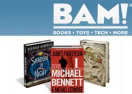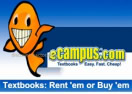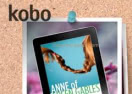20
%
Promo code
Verified
We recommend
Applied 62 times
+1
20
%
Applied 31 time

Sign up to receive week deals
Expired, but try! The codes might work
20
%
Special offer
The Special Offer is expired
Applied 50 time
30
%
Promo code
The Special Offer is expired
Applied 69 times
15
%
Special offer
The Special Offer is expired
Applied 15 time
15
%
Special offer
The Special Offer is expired
Applied 18 time
When is the best time to buy at eBooks.com?
The number of promo codes added by month
0
2
4
6
8
10
Jan
2
Feb
2
Mar
2
Apr
2
May
2
Jun
2
Jul
2
Aug
2
Sep
2
Oct
2
Nov
2
Dec
2
How to use a coupon code on eBooks.com?
-
Visit eBooks.comGo to ebooks.com. Search for the book you want by title, ISBN number, or author, then press the "Go" button.
-
Select and Add to CartFrom the search results, select the book that suits you. On the next page, click the "Add to cart" button.
-
Proceed to CheckoutIn the pop-up window, click on "Checkout" to proceed. A new page will open displaying the "Payment details" section.
-
Apply the Coupon CodeClick on the words "Do you have a gift certificate or coupon code?" under the "Payment details" heading. Enter the code into the field that appears and click the "Submit" button.
-
Complete Your PurchaseFill in the remaining required information to finalize your order.