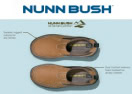20
%
Promo code
Verified
We recommend
Applied 6 times
+1

Promo code
Verified
Applied 58 times
80
%
Special offer
Applied 124 time
60
%
Special offer
Applied 68 time
45
%
Special offer
Applied 68 time
15
%
Applied 5 time

Sign up to receive week deals
Expired, but try! The codes might work
35
%
Promo code
The Special Offer is expired
Applied 87 times
25
%
Promo code
The Special Offer is expired
Applied 77 times
35
%
Promo code
The Special Offer is expired
Applied 64 times
25
%
Promo code
The Special Offer is expired
Applied 58 times
When is the best time to buy at DressLily?
The number of promo codes added by month
0
2
4
6
8
10
Jan
3
Feb
1
Mar
1
Apr
3
May
3
Jun
3
Jul
3
Aug
3
Sep
3
Oct
3
Nov
3
Dec
3
How to use a coupon code on DressLily?
-
Get the Coupon CodeClick on “Show Coupon code”, copy the code and get ready to use it at the store.
-
Visit Dresslily WebsiteGo to dresslily.com.
-
Select an ItemPick an item by searching with a keyword or through a category. Click on it.
-
Add to BagOn the next page is your item details. Pick a color, your size, and how many of that item you need. You can click on “Add to wishlist” for later or on “Add to bag” to purchase. When the pop-up window appears, click on “View bag / check out”.
-
Apply the Promo CodeOn the new page are the items you wish to purchase, ensure you have all you need, fill in the needed information. Above your subtotal amount is an empty field, type your code into the field and click on “Apply”. To finish placing your order, click on “Proceed to check out”.