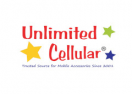Sign up to receive week deals
When is the best time to buy at BlairTech?
The number of promo codes added by month
The best ways to save more with BlairTech
If you want to buy reliable devices, but you do not know which retailer you should turn to solve this problem, then we recommend you to pay attention to the company BlairTech. This American retailer, an official partner of Microsoft, sells certified PC equipment and gadgets for your personal use, the quality of which is beyond any doubt.
As an official Microsoft partner, BlairTech also offers fully supported and licensed software products including the Windows operating system and Microsoft Office.
The variety of products is astounding. PCs, laptops, tablets, as well as a variety of accessories for your comfortable use.
Brand catalog is also quite wide: Dell, Asus, HP, Lenovo, Samsung, Apple, and so on. Here are absolutely any gadgets to your taste and according to your personal preferences.
Special mention should be made of the excellent customer service that BlairTech company provides to all buyers! The prices here will pleasantly surprise you with their loyalty, allowing you not to overpay too much. In addition, frequent deals and good deals allow you to save money.
Fast processing and shipping, as well as timely delivery of orders anywhere in the U.S. - you are also guaranteed to get this when you make your successful purchases at the official BlairTech online store.
How to use a coupon code
In order to make shopping even more profitable and enjoyable, you can use special promo codes offered on our website!
To use a special coupon code at BlairTech online store, you should follow the simple instructions detailed below:
- Choose the code you will use from the list of coupons offered on our website. Click the "Show Coupon" button, then copy the code for future use by clicking on "Copy".
- Go to blairtech.com. Select the items you want to purchase, then add them to your shopping cart by clicking the "Add to Cart" button.
- On the page of your shopping cart, on the right, press the button “Add Coupon”, there is a line "Enter your coupon code", where you must paste the previously copied coupon code.
- Press the "Apply" button to activate the discount.