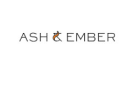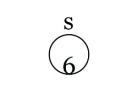Sign up to receive week deals
When is the best time to buy at Amerlife?
The number of promo codes added by month
How to use a coupon code on Amerlife?
-
Go to amerlifehome.com
After copying a promo code, go to the website amerlifehome.com and sign into your account.
-
Select a category and subcategory
Select a category for example “Bedroom”, select a subcategory for example “Solid Wood Beds”.
-
Choose an item
Among the products in the category you have chosen, select the one you want and click on its image.
-
Add to cart
Fill the shopping cart with furniture and home products for the living room, bedroom, dining room, and more parts of your home, including the backyard.
-
Go to shopping cart
Make headway to the upper-right corner of the page, click on the shopping bag icon, press “View Cart” at the lower-left corner of the cart summary menu, and explore the added items in the shopping cart.
-
Apply the discount code
Proceed to the checkout, place the saved promo code in the “Discount code” box, enter the saved promo code in the “Discount code” box, and push “Apply”.
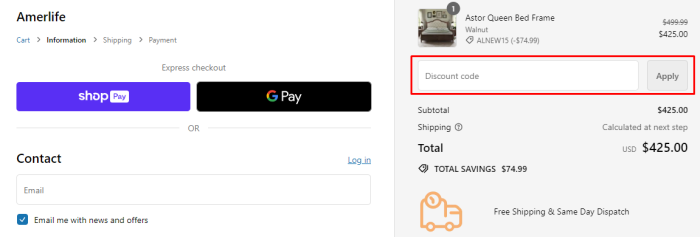
Why You Can Trust Our Deals
At DiscountReactor, we combine smart AI tools and careful editorial work to show you only accurate "up-to-date" and truly useful offers. AI helps us quickly filter and pre-test coupons, while editors manually check the results, adjust the reliability rating based on confirmed validity and keep the pages clean without unnecessary “noise.”We monitor stores daily, conduct regular manual content reviews, update or remove any problematic coupons within 24 hours on business days. We clearly mark coupons as "Verified", "Expired" or "Editor's Choice" work with partner stores on content accuracy, and always put your interests first by showing only fresh and working offers without unnecessary clutter. Rankings are based on popularity, coupon validity and user interest.